- The selected image is larger than 4MB
Sketchfab
Allows inserting of Sketchfab models into a space.
3d Objects
64 Purchases
Free
Business Plugin
The Sketchfab plugin integrated into the Spaces product provides a seamless way for space builders to incorporate Sketchfab models directly into their virtual spaces. With this plugin, users can easily import and display 3D models from the vast Sketchfab library, enhancing the immersive experience of their spaces. One of the key advantages of integrating the Sketchfab plugin into Spaces is the sheer diversity of 3D models available on Sketchfab. With over millions of models to choose from, space builders have access to an extensive range of assets, including furniture, architectural elements, vehicles, characters, and more. This vast collection empowers space builders to find the perfect 3D models to suit their specific needs and design aesthetics, enabling them to create rich and captivating virtual environments. By seamlessly integrating Sketchfab models, space builders can save significant time and effort. Instead of manually creating or sourcing 3D models from scratch, they can leverage the Sketchfab plugin to quickly import high-quality assets directly into their spaces. This streamlines the design process, allowing space builders to focus on crafting unique and immersive experiences for their audience. Additionally, the Sketchfab plugin provides a consistent level of quality assurance. Sketchfab is known for its stringent quality standards, ensuring that the models available on their platform meet high visual and technical benchmarks. By utilizing the plugin, space builders can be confident that the imported models will maintain their integrity and visual fidelity within their virtual spaces.
Further Information
Version
1.0.0
Release date
Last Update
Developer
Support
Report Abuse
.
.

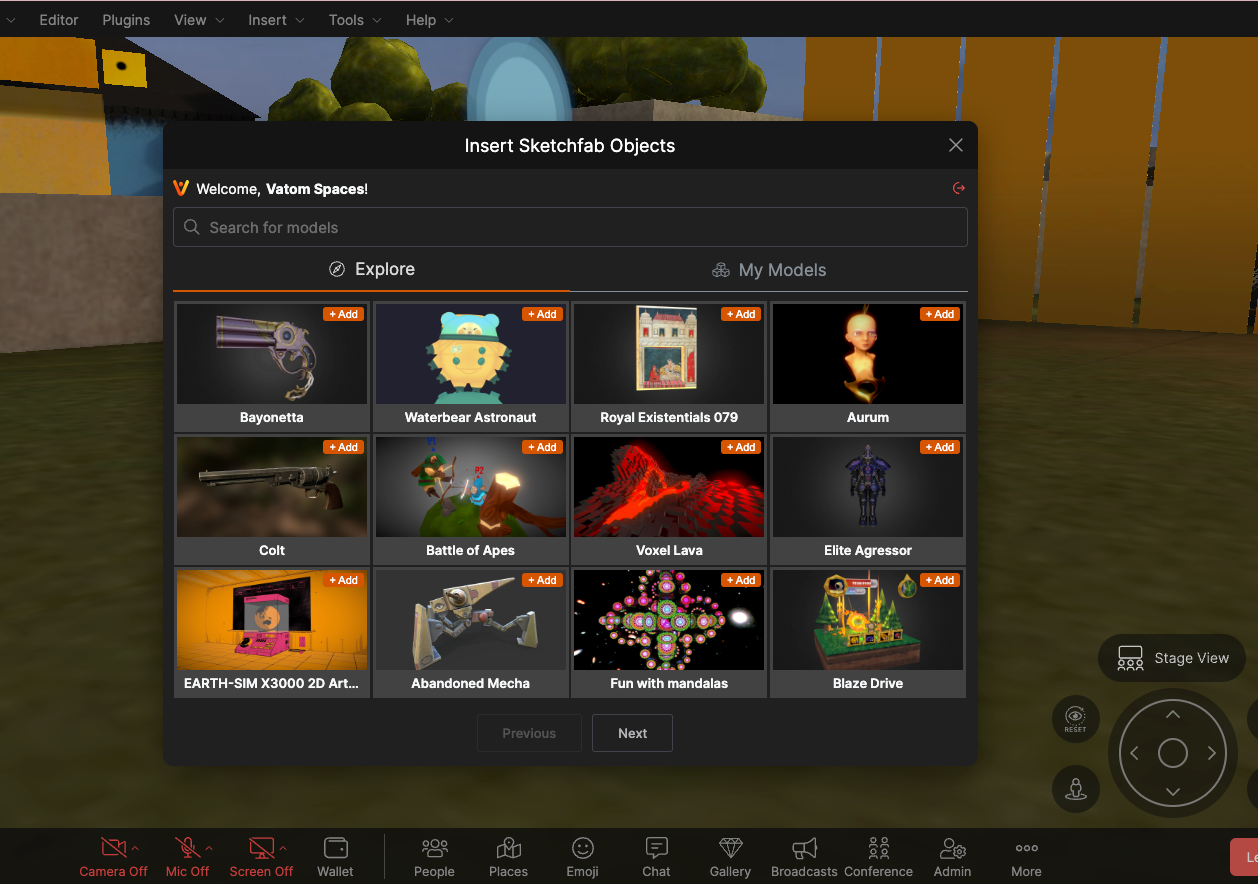
Further Information
Version
1.0.0
Release date
Last Update
Developer
Support
Report Abuse
Further Information
Version
1.0.0
Release date
Last Update
Developer
Support
Report Abuse
MORE FROM THIS DEVELOPER
Allows the creation of media buttons that will quickly change the source of a media player
Allows an admin user to send a toast message to everyone in the space.
